View, record and annotate inspection footage from any composite video source with Minicam Control Units. User friendly multi-function hot keys control an intuitive on-screen display, to enable quick and accurate navigation and numerous other features.
Control Units
Functionality at your fingertips.

Features
Generate Reports
Use optional reporting module to create an inspection report, then transfer it to USB media for on-site delivery.
Offload Data
Copy video, images and data to USB or SDHC media for easy transfer to PC and seamless integration with WinCan reporting and querying capabilities.
Survey Features
Access embedded reporting software to create detailed on-site reports.
Joystick Controls
The left hand joystick controls crawler manoeuvrability. Movement of the Pan & Rotate camera is smooth and effortless using the right hand joystick control. Perform a 360° endless rotation and pan the camera +/- 135°.
Screens Intensity
The brightness, colour and backlight intensity of the internal display can be adjusted to suit the environment in which the system is being used.
Alternative Languages
Proteus is currently available with keyboards in English, French, German and Russian.
Capture Footage
Grab MPEG video and JPEG images, and zoom up to 3X on video.
Review Footage
Organise videos and images folders, then find them using the thumbnail gallery. Review media using standard controls.
Control Meterage
Accurately set the meterage zero offset using the meterage key.
Internal Batteries
The Proteus CCU208 includes internal batteries so that it can be used autonomously to view inspection reports to video.
Share Files
WiFi enabled to allow remote access to stored images and data. Users can instantly share PDF reports, images and footage via email, or upload WinCan Reports via the Cloud to WinCan Web for secure, immediate team-wide access online.
Write Screen Text
Type and store up to 16 pages of on-screen text. Customise text colour, position and background colour.
Sonde Settings
Set the frequency of the sonde transmitter to 33kHz, 512Hz or 640Hz.
Hot Keys
User friendly, multi-function hot keys control an intuitive on-screen display of the numerous features.
Setup + Configure Preferences
Easily and quickly configure the Proteus CCU to your specific requirements using the various menu options. Set language, date and time; establish file formats and naming conventions; adjust camera parameters; choose interface theme, enable power saving options and update firmware.
Illumination
The Proteus CCU208 includes internal batteries so that it can be used autonomously to view inspection reports to video.
| Control Units | ||
|---|---|---|
| Product Line | ATEX Zone 1 Certified | ATEX Zone 2 Certified |
| SOLOPRO+ | YES | YES |
| PROTEUS | YES | YES |
VCU500
4 versatile sizes. Engineered to excel in challenging environments
The Desktop Controller has been designed and developed specially for van-fits. Ergonomically designed and manufactured to Mini-Cam’s rigorously high standards, the free-standing/built-in keyboard and under-shelf control unit replaces the traditional CCU to offer more flexibility and an ergonomically friendly design for the user. The large twin joysticks control all the features and functions of the conventional CCU208 and more. The keyboard sports neat retractable rear legs, to tilt and raise the unit. By simply changing the connection socket, the unit can easily be integrated into the desk.
The Proteus VCU500 is a development of Mini-Cam’s bestselling CCU208 Crawler Control Unit. It is a screenless control unit housed in a 1HU high (44mm) rack mount enclosure so that it can be integrated into a 19” rack enclosure, in a typical van installation.
The VCU500 has been designed to support all the existing Proteus features, and can be used with any combination of the Mini-Cam Proteus and Proteus Lite cable reels, cameras and crawlers. In addition, it will support Mini-Cam’s forthcoming lateral launch system, so that branching lines such as house laterals may be effectively surveyed. The front panel of the VCU500 includes two USB ports for connection of memory devices. A push-button allows a memory device to be ejected safely, and the array of four multicolour LEDs shows the status of these ports and of the system.
On the rear panel are the connectors for the HDMI and VGA monitors, the BNC Composite Video outputs, a USB port to allow connection to a PC for external control functions, and a connection for the matching Mini-Cam keyboard. The desk mounted keyboard incorporates all the features associated with the keyboard on the CCU208 control unit with the addition of three axis joysticks to include camera zoom, home functions and further future features.

The VCU500 may be powered from a vehicle 24-volt DC supply or from 240-volt AC via the standard Mini-Cam PSP24 power supply unit.
It is intended that the VCU500 is incorporated into a 19” rack housing with an industrial PC mounted in the van studio which is running WinCan or any other reporting software, an array of displays may then be mounted in the studio, with one being driven from the HDMI output of the VCU500 and other being driven by the PC. A further VGA or composite video monitor may then be mounted in the vehicle workspace to display the operation of the crawler. The VCU/VKU500 makes a valuable addition to Mini-Cam’s, already comprehensive, portfolio of pipeline inspection equipment.
The Desktop Keyboard Controller is a future-proof product designed and engineered ready for the next generation of Proteus systems.
Generate Reports
Use optional reporting module to create an inspection report, then transfer it to USB media for on-site delivery.
Offload Data
Copy video, images and data to USB or SDHC media for easy transfer to PC and seamless integration with WinCan reporting and querying capabilities.
Write Screen Text
Type and store up to 16 pages of on-screen text. Customize text colour, position and background colour.
Capture Footage
Grab MPEG video and JPEG images, and zoom up to 3X on video.
Enter Observations
Use optional data-entry module tolog inspection findings.
Review Footage
Organize videos and images folders, then find them using the thumbnail gallery. Review media using standard controls.
Control Hardware
Set sonde frequency, adjust illumination, and zero/offset meterage.
Configure Preferences
Set language and date/time; establish file formats and naming conventions; adjust camera parameters; choose interface theme and power-saving scheme; update firmware.
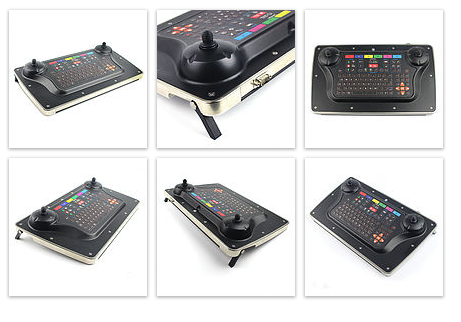
| Van Control Units | |
|---|---|
| Product Code | VCU500 |
| Dimensions WxDxH | 483 x 271 x 43.6mm |
| Weight | 2.5kg |
| Internal Width | 433 mm |
| Construction | Aluminium |
| Finish | Anodised Aluminium |
| Desktop Keyboard | |
|---|---|
| Product Code | VKU500 |
| Dimensions LxWxH | 432 x 257 x 127mm |
| Height with Leg Raised | 160mm |
| Weight | 4.45kg |
| Construction | Stainless Steel/Aluminium |